Physical Address
304 North Cardinal St.
Dorchester Center, MA 02124
Physical Address
304 North Cardinal St.
Dorchester Center, MA 02124
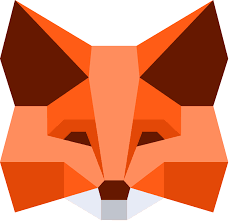
MetaMask is one of the most popular and secure crypto wallets for managing Ethereum-based assets and interacting with decentralized applications (dApps). This guide will walk you through the process of setting up a MetaMask wallet step by step.
MetaMask is available as a browser extension for Chrome, Firefox, Edge, and Brave, as well as a mobile app for iOS and Android.
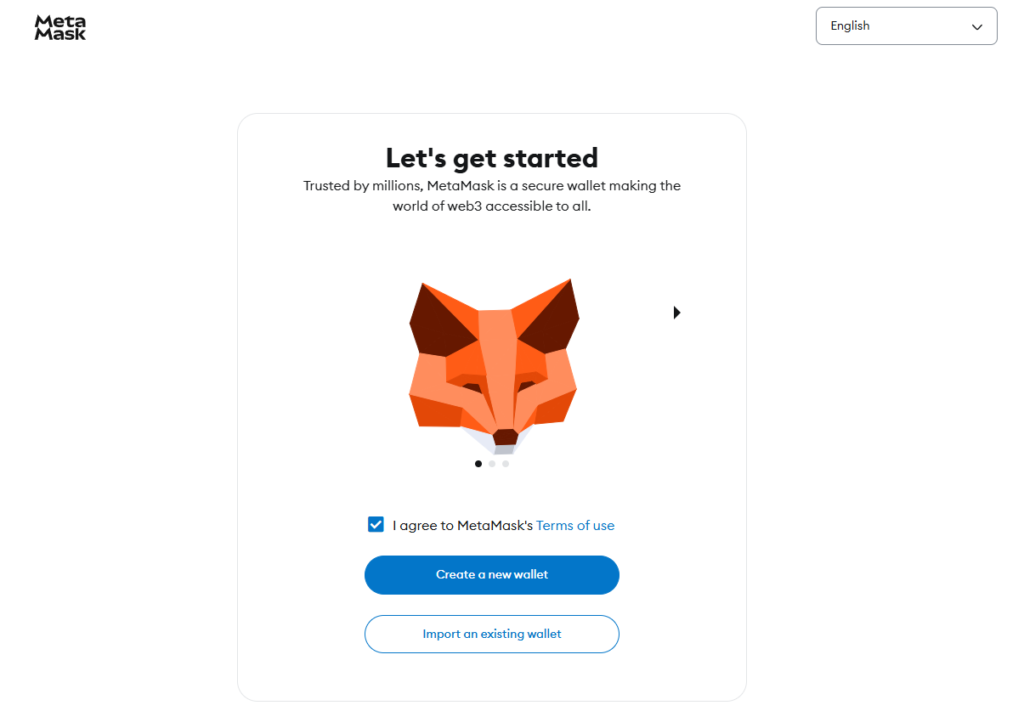
Your Secret Recovery Phrase (also known as a seed phrase) is the most important part of your MetaMask wallet. It allows you to restore access to your funds if you lose your device.
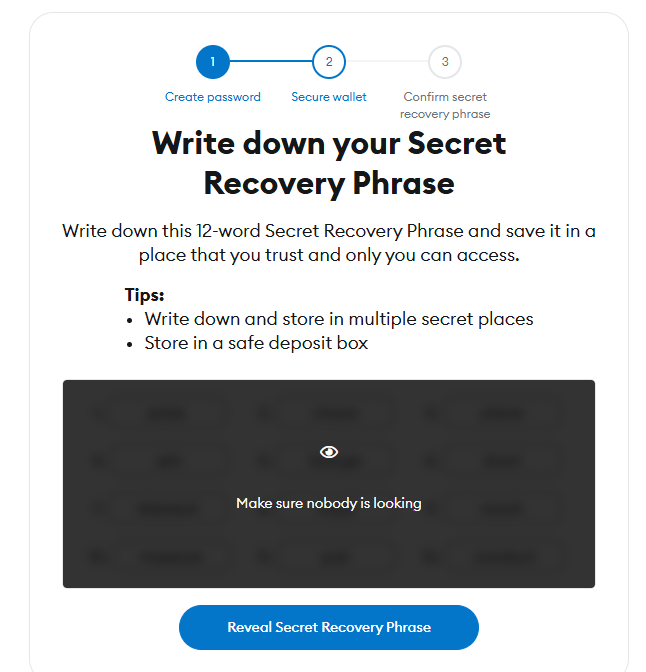
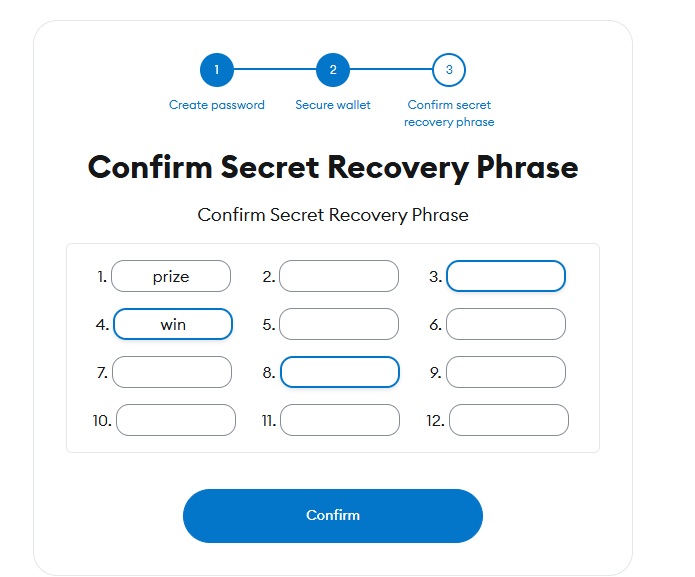
Once your wallet is set up, you can start using it to send, receive, and manage cryptocurrencies.
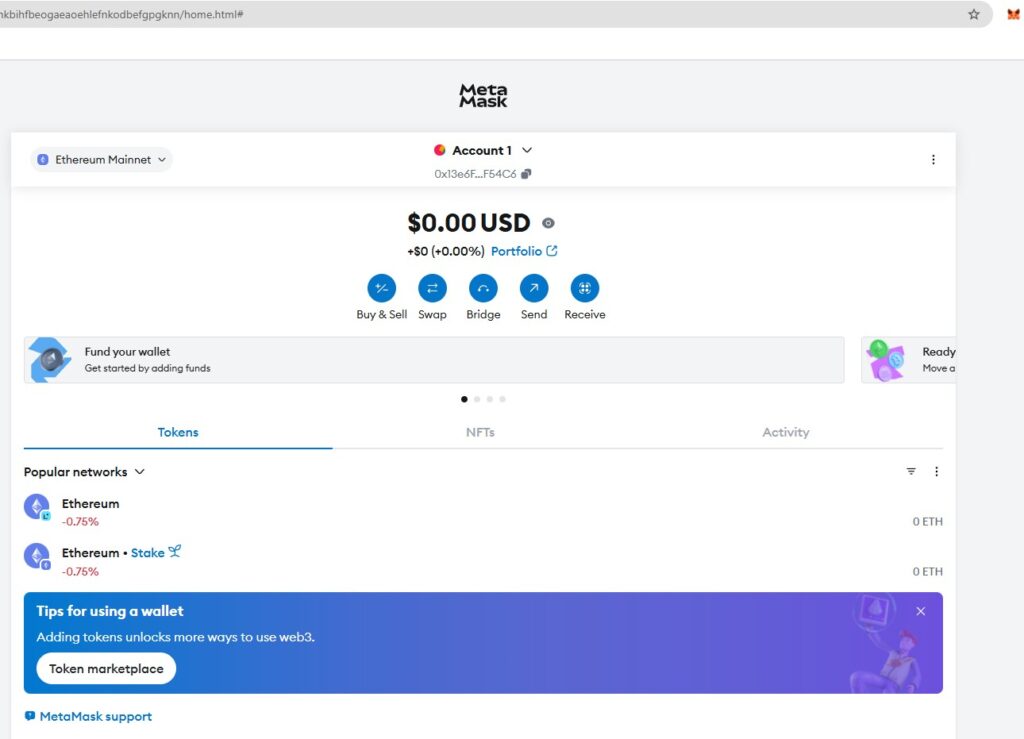
If you want to set up a crypto wallet, it’s essential to understand the differences between software and hardware wallets.
Software wallets, such as MetaMask, are digital wallets that store private keys online. They are convenient and easy to use but are more vulnerable to hacking since they are connected to the internet.
Hardware wallets are physical devices that store private keys offline, providing enhanced security. Examples include Ledger and Trezor.
For long-term crypto storage, hardware wallets are recommended. However, for daily transactions and easy access to dApps, software wallets like MetaMask are a great choice.
By following these steps, you’ll have a fully functional MetaMask wallet, ready to explore the world of Web3 and decentralized applications.
Stay updated on the latest crypto trends by visiting KLWeb3.com!
🔥 Meme Sniping Tool: GMGN AI
🔥 Token Sniping Bot: Toxi Solana Bot
🔥 Fingerprint Browser for Airdrop Farming: AdsPower
🔥 Proxy for Multi-Account Farming: Proxyline
🔥 VPN for Secure Access: Lets VPN (Enter my ID: 270732954 after the installation to get an extra 3-day membership for free.)
📢 Follow our KL Web3 Facebook page for the latest airdrop updates! 🚀